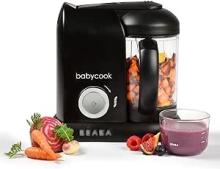Badabulle Veilleuse Multicolore, Nomade, Évolutive, 3 Berceuses avec Arrêt Automatique 30 min, 20 h d'Autonomie, Câble USB Inclus, Léo : Amazon.fr: Bébé et Puériculture
27,90€
BÉABA, Babycook Solo, Robot Bébé 4 en 1 Mixeur-Cuiseur, Cuisson Vapeur, Diversification alimentaire, Petits pots bébé maison, Noir : Amazon.fr: Bébé et Puériculture
89,90€
Hauck Highchair Pad Deluxe, Coussin Chaise Haute pour Hauck Alpha et Beta , Fixation et Nettoyage Facile, Coussin pour Assise et Dossier, Stretch Beige : Hauck: Amazon.fr: Bébé et Puériculture
25€