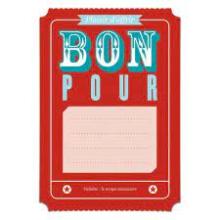MumExplorer - Sac à Langer
Le sac à langer alliant efficacité, confort et élégance. Parfait pour votre expédition en famille, il sera prêt à accueillir l'artillerie lourde dont vous avez besoin pour votre petit bout. Sortir avec son bébé devient un jeu d'enfant. Grâce à son design unique, ses nombreuses poches de rangement, sa poche à mouchoirs,
L'essentiel de bébé.
Nombreux rangements et compartiments
Fabriqué à partir de matières recyclées
Fermeture Zip YKK®
159€